LinkedIn ROAS
roas
Overview
LinkedIn Return on Ad Spend (LinkedIn ROAS) refers to the LinkedIn-reported conversion value divided by the LinkedIn-reported ad spend.
LinkedIn ROAS = LinkedIn Ads Conversion Value / LinkedIn Ad Spend
The calculation is based on data from the Ads table.
Detailed breakdown
The formula above is derived from the following components:
Conversion Value (CV) = SUM(conversion_value) --> Ads table
Ad Spend = SUM(spend) --> Ads table
LinkedIn Ads = where channel = 'linkedin'
Insights and Actions
LinkedIn Return on Ad Spend (ROAS) measures the revenue generated per dollar spent on LinkedIn ads, providing a critical metric for evaluating campaign profitability:
- Evaluate Campaign Profitability: Use LinkedIn ROAS to determine which campaigns deliver the highest revenue for your ad spend, focusing on maximizing ROI.
- Optimize Budget Allocation: Identify underperforming campaigns with low ROAS and reallocate resources to those with higher profitability.
- Refine Campaign Strategy: Pair ROAS with metrics like CPA and CV to identify opportunities for optimizing targeting, creative, or bidding strategies.
Related Metrics
- LinkedIn Conversion Value (CV): Provides the total revenue generated, a key input for calculating ROAS and understanding revenue impact.
- LinkedIn Ad Spend: Tracks the cost side of the equation, offering insights into the investment required for the reported revenue.
- LinkedIn CPA: Complements ROAS by showing the cost per acquisition, helping assess efficiency alongside profitability.
Example Use
Prompt
What's my channel-reported LinkedIn ROAS the last 30 days?
Response
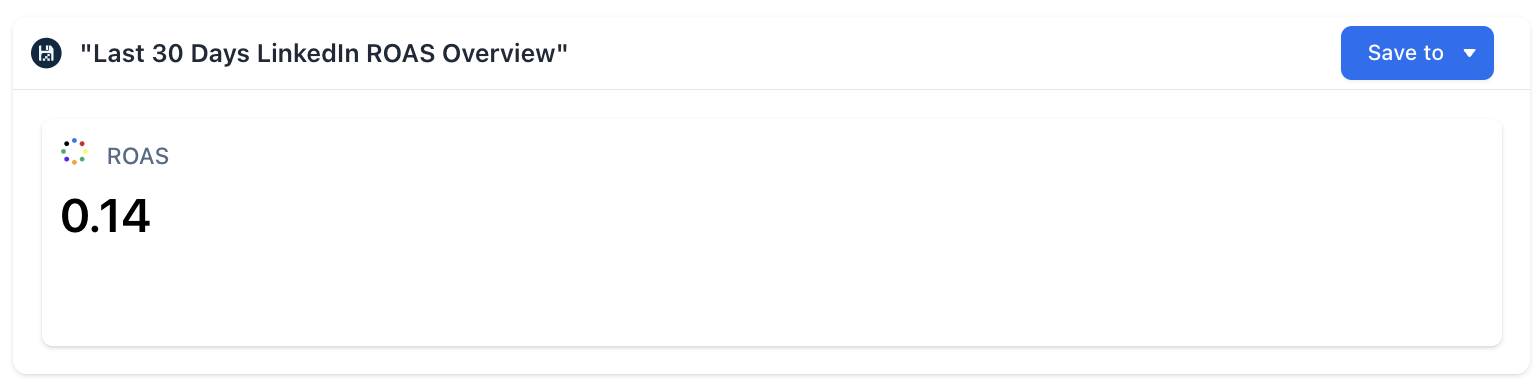
Query
SELECT
pjt.channel AS channel,
COALESCE(
SUM(pjt.channel_reported_conversion_value) / NULLIF(SUM(pjt.spend), 0),
0
) AS roas
FROM
pixel_joined_tvf () AS pjt
WHERE
pjt.channel = 'linkedin'
AND pjt.event_date BETWEEN CURRENT_DATE() - 30 AND CURRENT_DATE() - 1
GROUP BY
pjt.channel
ORDER BY
roas DESC;Updated about 1 year ago