LinkedIn CTR (vCTR)
ctr
Overview
LinkedIn Viewable Click-Through Rate (CTR, vCTR) represents the percentage of users who clicked on your LinkedIn ad after viewing it.
LinkedIn CTR = LinkedIn Clicks / LinkedIn Impressions
The calculation is based on data from the Ads table.
Detailed Breakdown
The formula above is derived from the following components:
Clicks = SUM(clicks) --> Ads table
Impressions = SUM(impressions) --> Ads table
LinkedIn Ads = where channel = 'linkedin'
Insights and Actions
LinkedIn Viewable Click-Through Rate (CTR, vCTR) measures the percentage of ad impressions that result in clicks, offering a key indicator of ad effectiveness and audience engagement:
- Evaluate Ad Engagement: A low CTR suggests that your ads may not be resonating with your target audience. Consider refining ad creatives, messaging, or targeting.
- Improve Campaign Relevance: Use CTR to test and compare different ad variations, focusing on those that achieve higher engagement rates.
- Optimize Budget Efficiency: Combine CTR with LinkedIn Ad Spend to assess the cost-effectiveness of your campaigns, ensuring that your investment drives meaningful engagement.
Related Metrics
- LinkedIn Impressions: Provides the total number of views for your ads, offering context to calculate and interpret CTR.
- LinkedIn Clicks: Tracks the total number of clicks, a critical input for CTR calculations and engagement analysis.
- LinkedIn Conversions (Purchases): Complements CTR by showing whether increased clicks are translating into valuable actions, such as purchases.
Example Use
Prompt
What's my LinkedIn CTR for the last 7 days?
Response
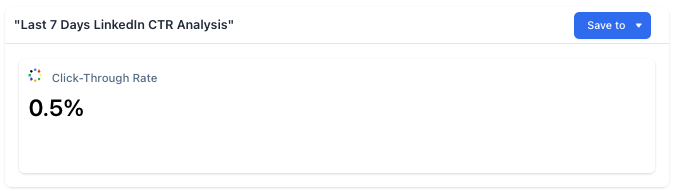
Query
SELECT
adt.channel AS channel,
COALESCE(
SUM(adt.clicks) / NULLIF(SUM(adt.impressions), 0),
0
) AS ctr
FROM
ads_table AS adt
WHERE
adt.channel = 'linkedin'
AND adt.event_date BETWEEN CURRENT_DATE() - 7 AND CURRENT_DATE() - 1
GROUP BY
adt.channel;Updated about 1 year ago