Pinterest Impressions
impressions
Overview
Pinterest Impressions refers to the number of impressions as reported by Pinterest.
Pinterest Impressions = Total Pinterest-Reported Impressions
The calculation is based on data from the Ads table.
Detailed Breakdown
The formula above is derived from the following components:
Impressions = SUM(impressions) --> Ads table
Pinterest Ads = where channel = 'pinterest-ads'
Insights and Actions
Pinterest Impressions help you understand how many users are seeing your ads, a crucial factor for evaluating the reach of your campaigns. Tracking impressions can guide key advertising and business decisions:
- Assess Campaign Reach: High impressions indicate a broad audience reach, but you'll also want to consider engagement metrics like clicks and conversions.
- Optimize Ad Frequency: If impressions are high but conversions are low, consider adjusting ad frequency or creative to prevent ad fatigue.
- Improve Ad Targeting: If impressions are low, refining your targeting could help ensure your ads reach a larger, more relevant audience.
Related Metrics
- Pinterest Clicks: Provides insight into how many users are interacting with your ads after seeing them, helping assess engagement.
- Pinterest Conversion Rate: Measures the efficiency of turning impressions into conversions, which is crucial for evaluating ad performance.
- Pinterest ROAS: Helps you understand whether the impressions are translating into profitable actions by comparing revenue against ad spend.
Example Use
Prompt
What's my total number of Pinterest impressions over the last 7 days?
Response
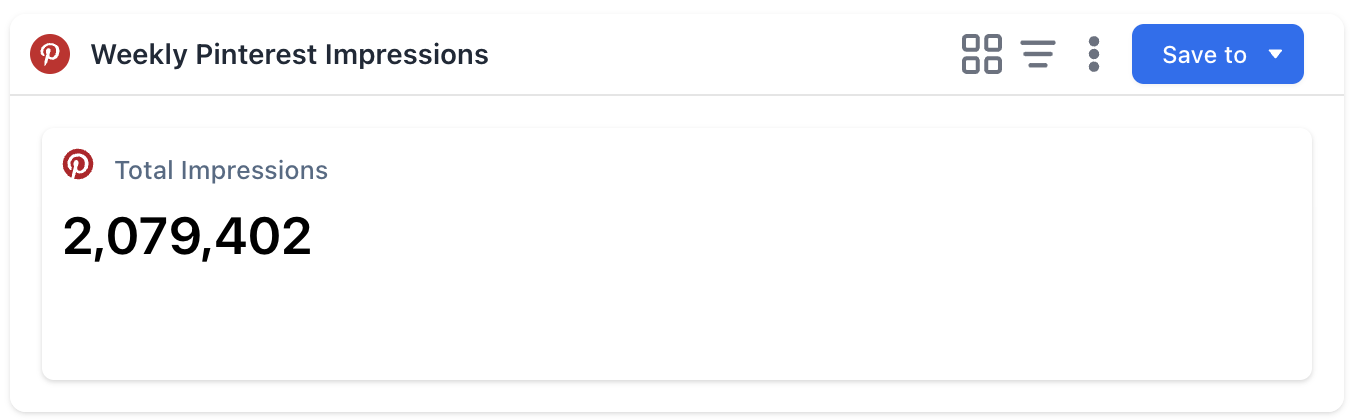
Query
SELECT
SUM(adt.impressions) AS total_impressions
FROM
ads_table AS adt
WHERE
adt.channel = 'pinterest-ads'
AND adt.event_date BETWEEN CURRENT_DATE() - 7 AND CURRENT_DATE() - 1;Updated about 1 year ago