LinkedIn CPM (vCPM)
cpm
Overview
LinkedIn Cost Per Mille (LinkedIn CPM) measures the LinkedIn-reported cost per 1,000 LinkedIn ad impressions.
LinkedIn CPM = (LinkedIn Ad Spend / LinkedIn Impressions) x 1000
The calculation is based on data from the Ads table.
Detailed Breakdown
The formula above is derived from the following components:
Ad Spend = SUM(spend) --> Ads table
Clicks = SUM(impressions) --> Ads table
LinkedIn Ads = where channel = 'linkedin'
Insights and Actions
LinkedIn Cost Per Mille (CPM) provides insight into the cost-effectiveness of reaching 1,000 viewers with your LinkedIn ads, helping you manage and optimize your ad spend:
- Evaluate Ad Reach Efficiency: Monitor CPM to assess whether your campaigns are cost-effective in reaching a broad audience. High CPM might indicate the need to adjust targeting or creative strategies.
- Optimize Budget Allocation: Compare CPM across campaigns or audiences to identify where your ad spend delivers the best reach, reallocating resources to improve ROI.
- Assess Ad Strategy Performance: Pair CPM with engagement metrics like CTR to ensure that high costs for impressions are justified by meaningful audience interactions.
Related Metrics
- LinkedIn Impressions: Provides the total number of ad views, critical for calculating and interpreting CPM.
- LinkedIn Click-Through Rate (CTR): Complements CPM by showing whether impressions are translating into user engagement.
- LinkedIn Ad Spend: Tracks the total investment in LinkedIn ads, offering context for evaluating the cost per impression.
Example Use
Prompt
What's my LinkedIn CPM for yesterday?
Response
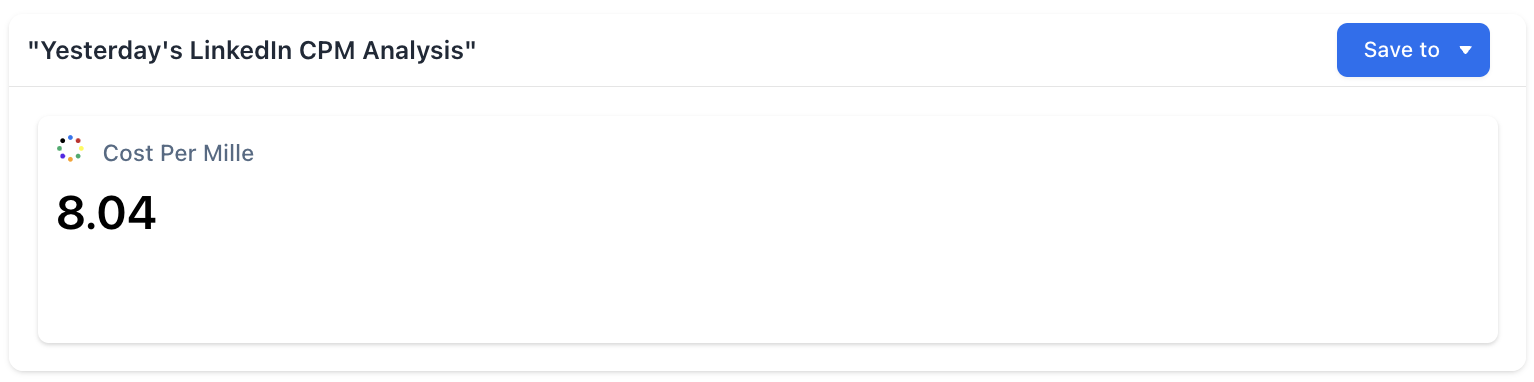
Query
SELECT
COALESCE(
SUM(adt.spend) / NULLIF(SUM(adt.impressions), 0),
0
) * 1000 AS cpm
FROM
ads_table AS adt
WHERE
adt.event_date = CURRENT_DATE() - 1
AND adt.channel = 'linkedin';Updated about 1 year ago