Amazon Sales (Order Revenue)
order_revenue
Overview
Amazon Sales (Order Revenue) refers to the order revenue from Amazon orders after adjustments such as discounts, shipping, fees, and taxes (but before refunds).
Amazon Sales (Order Revenue) = Amazon-Reported Gross Sales - Discounts + Shipping + Tax
The calculation is based on data from the Orders table.
Detailed Breakdown
The formula above is derived from the following components:
- Gross Sales =
SUM(gross_product_sales)--> Orders table - Discounts =
SUM(discount_amount)--> Orders table - Shipping =
SUM(shipping_price)--> Orders table - Taxes =
SUM(taxes)--> Orders table - Amazon Sales =
where platform = 'amazon' - Excluding Canceled Orders =
amazon_fulfillment_status != 'Canceled'
Why Summary Page Values May DifferThe Summary page excludes canceled orders, while queries in Moby/Dashboards/SQL builder include all orders unless explicitly filtered.
To match the Summary page using SQL, use a filter to exclude canceled orders:
WHERE amazon_fulfillment_status != 'Canceled'
Insights and Actions
Amazon Sales (Order Revenue) helps you understand the actual revenue earned from Amazon orders after discounts and adjustments, making it a key signal of marketplace performance:
- Monitor Revenue Efficiency: Compare Amazon Sales to Amazon Product Sales to see how discounts, taxes, and shipping affect final revenue.
- Optimize Discounts and Fees: If Order Revenue is significantly lower than Gross Sales, review promotion strategy and Amazon fee impact.
- Benchmark Against Other Channels: Compare Amazon Sales to Shopify/WooCommerce sales to assess Amazon’s contribution to total business revenue.
Related Metrics
- Amazon Product Sales: Shows pre-adjustment revenue, useful for comparing against final order revenue.
- Gross Sales: Total sales across all channels, allowing you to evaluate Amazon’s share of overall revenue.
- Amazon Estimated Fees: Helps determine true margin impact by pairing revenue with fees charged by Amazon.
Example Use
Prompt
What were my Amazon Sales yesterday?
Response
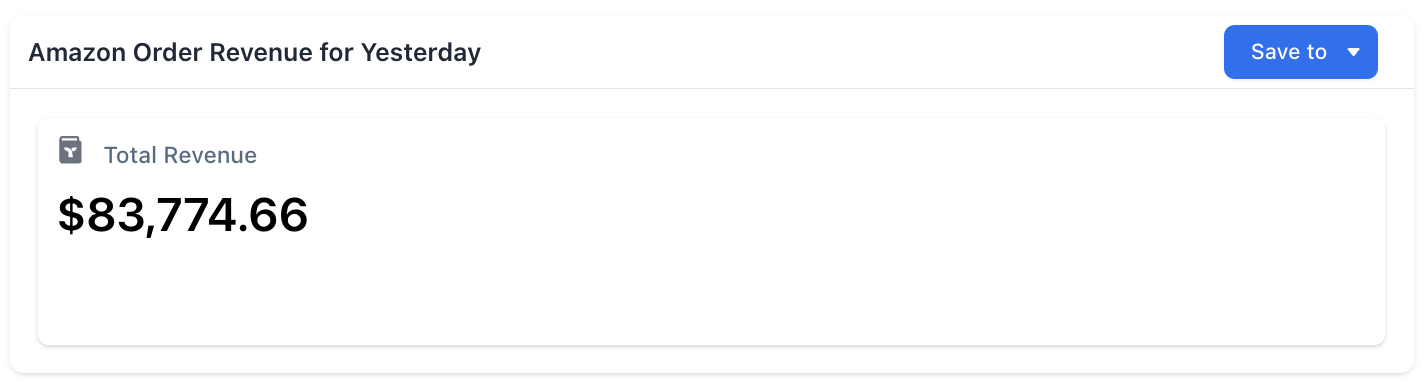
Query
SELECT
SUM(ot.order_revenue) AS total_revenue
FROM
orders_table AS ot
WHERE
ot.platform = 'amazon'
AND ot.amazon_fulfillment_status != 'Canceled'
AND ot.event_date = CURRENT_DATE() - 1Updated 4 months ago