Facebook CPOC
cpoc
Overview
Facebook CPOC (Cost Per Outbound Click) measures the cost associated with each click that leads from a Facebook ad to an external website.
Facebook CPOC = Facebook Ad Spend / Facebook Outbound Clicks
The calculation is based on data from the Ads table.
Detailed Breakdown
The formula above is derived from the following components:
Ad Spend = SUM(spend) --> Ads table
Outbound Clicks = SUM(outbound_clicks) --> Ads table
Facebook Ads = where channel = 'facebook-ads'
Insights and Actions
Facebook CPOC helps you understand the cost-effectiveness of your Facebook ads in driving traffic to external sites:
- Monitor Cost Efficiency: Track CPOC to ensure you're spending efficiently on Facebook ads. A high CPOC might indicate wasted ad spend or ineffective targeting.
- Improve Ad Performance: Identify ads with a lower CPOC and replicate their content and targeting strategies in future campaigns to drive more cost-effective clicks.
- Adjust Budget Allocation: Redirect budget toward ads, ad sets, or audiences with lower CPOC to maximize your return on ad spend.
- Evaluate Audience Quality: Use CPOC in conjunction with conversion data to assess whether outbound clicks are leading to meaningful actions (e.g., purchases or sign-ups), ensuring you're attracting high-quality traffic.
Example Use
Prompt
What was the Facebook CPOC for yesterday?
Response
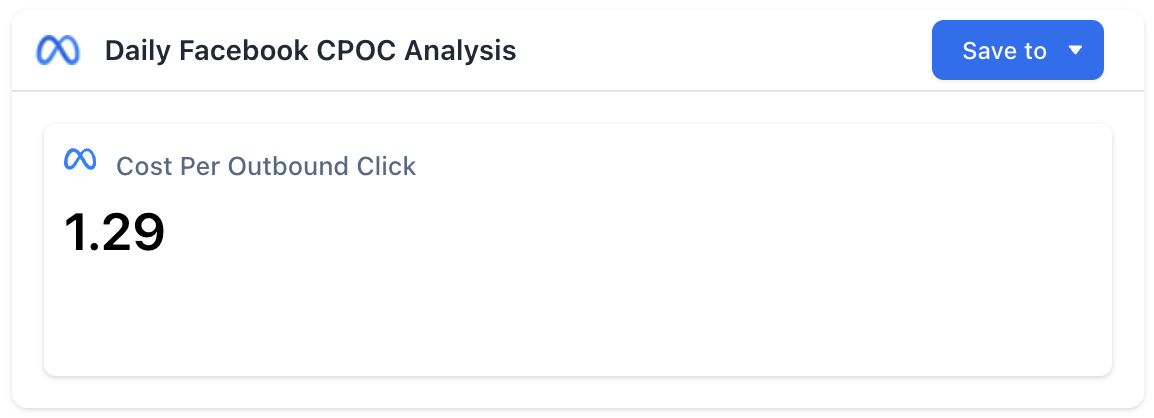
Query
SELECT
COALESCE(SUM(a.spend), 0) / NULLIF(SUM(a.outbound_clicks), 0) AS cpoc
FROM
ads_table AS a
WHERE
a.event_date = DATE_SUB(CURRENT_DATE(), INTERVAL 1 DAY)
AND LOWER(a.channel) = 'facebook-ads'Updated about 1 year ago