Microsoft CPA
cpa
Overview
Microsoft Cost per Acquisition (CPA) measures the total Microsoft advertising cost required to acquire one paying customer.
Microsoft CPA = Microsoft Ad Spend / Microsoft-Reported Conversions
The calculation is based on data from the Ads table.
Detailed breakdown
The formula above is derived from the following components:
Ad Spend = SUM(spend) --> Ads table
Channel-Reported Conversions (Purchases) = SUM(conversions) --> Ads table
Microsoft Ads = where channel = 'bing'
Insights and Actions
Microsoft CPA helps you understand how cost-effective your Microsoft Ads campaigns are at driving customer acquisitions:
- Assess Campaign Efficiency: Track CPA to ensure you're acquiring customers at a sustainable cost.
- Optimize Budget Allocation: Shift budget to campaigns with lower CPA for better cost efficiency.
- Target High-Value Audiences: Use CPA data to refine audience targeting, focusing on segments that yield the most conversions at the lowest cost.
- Test Campaign Variations: Experiment with different ad formats or bidding strategies to lower CPA while maintaining conversion volume.
Example Use
Prompt
What's my Microsoft-reported CPA over the last 30 days?
Response
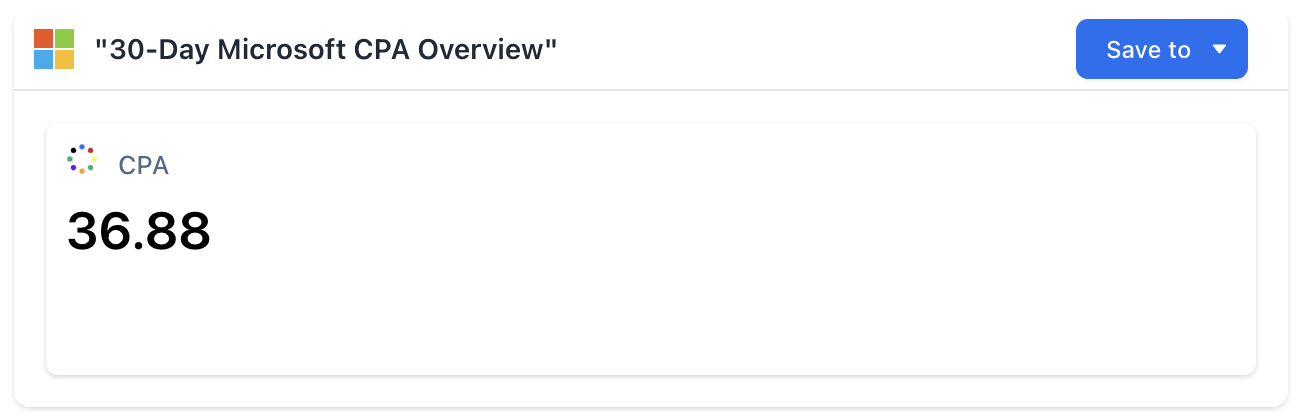
Query
SELECT
a.channel AS channel,
COALESCE(SUM(a.spend) / NULLIF(SUM(a.conversions), 0), 0) AS cpa
FROM
ads_table AS a
WHERE
a.channel = 'bing'
AND a.event_date BETWEEN CURRENT_DATE() - 30 AND CURRENT_DATE() - 1
GROUP BY
a.channel
ORDER BY
cpa DESC;Updated about 1 year ago