Google CPA
cpa
Overview
Google Cost per Acquisition (CPA) measures the total cost incurred through Google advertising to acquire a paying customer.
Google CPA = Google Ad Spend / Google-Reported Conversions
The calculation is based on data from the Ads table.
Detailed breakdown
The formula above is derived from the following components:
Ad Spend = SUM(spend) --> Ads table
Channel-Reported Conversions (Purchases) = SUM(conversions) --> Ads table
Google Ads = where channel = 'google-ads'
Insights and Actions
Google CPA is a vital metric for understanding how efficiently your Google Ads are driving customer acquisitions:
- Optimize Audience Targeting: Use CPA to identify audience segments that result in lower acquisition costs, and focus ad spend on these segments to improve profitability.
- Enhance Ad Creative: Experiment with different ad creatives to reduce CPA, identifying which formats, messages, or visuals lead to more cost-effective conversions.
- Adjust Budget Allocation: Allocate more budget to campaigns or ad sets with lower CPA to maximize return on ad spend and improve overall acquisition efficiency.
- Refine Conversion Funnel: If CPA is high, it may indicate inefficiencies in your conversion funnel. Use this data to optimize landing pages, product offers, and calls-to-action to increase conversions while lowering acquisition costs.
Example Use
Prompt
What's my Google CPA over the last 30 days?
Response
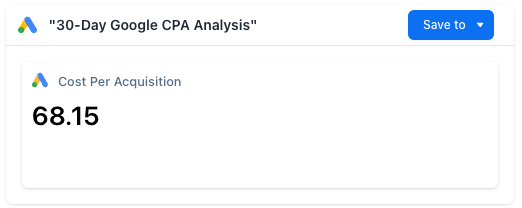
Query
SELECT
a.channel AS channel,
COALESCE(SUM(a.spend) / NULLIF(SUM(a.conversions), 0), 0) AS cpa
FROM
ads_table AS a
WHERE
a.channel = 'google-ads'
AND a.event_date BETWEEN CURRENT_DATE() - 30 AND CURRENT_DATE() - 1
GROUP BY
a.channel
ORDER BY
cpa DESC;Updated about 1 year ago