Amazon Conversions (Purchases)
conversions
Overview
Amazon Conversions (Purchases) represent the total number of purchases as reported by Amazon Ads.
Amazon Conversions = Number of Purchases Reported by Amazon
The calculation is based on data from the Ads table.
Detailed Breakdown
The formula above is derived from the following components:
Conversions = SUM(conversions) --> Ads table
Amazon Ads = where channel = 'amazon'
Insights and Actions
Amazon Conversions helps you track the effectiveness of your Amazon Ads in driving purchases. Monitoring this metric can guide key advertising and business decisions:
- Evaluate Ad Effectiveness: Conversion data reflects how well your Amazon ads are turning clicks into purchases. A high number of conversions indicates successful campaigns.
- Optimize Targeting: If conversion rates are low, you may need to refine audience targeting to reach higher-intent customers.
- Improve Conversion Rate: High impressions and clicks but low conversions might suggest the need to adjust product pages, pricing, or offers to better convert interest into purchases.
- Scale Successful Campaigns: High conversions signal that your ads and targeting are working well, suggesting they are good candidates for increased ad budget.
Related Metrics
- Amazon Clicks: Shows how many clicks lead to conversions, helping identify whether landing page or offer adjustments are needed for better conversion.
- Amazon Conversion Rate: Indicates how efficiently clicks turn into purchases, providing deeper insights into campaign effectiveness.
- Amazon ROAS: Helps you understand the revenue generated from your ad spend, providing a profitability view.
- Amazon Ad Spend: Offers context on how much you're investing in Amazon ads, enabling you to evaluate the relationship between ad spend and conversions.
Example Use
Prompt
How many Amazon-reported conversions were there yesterday?
Response
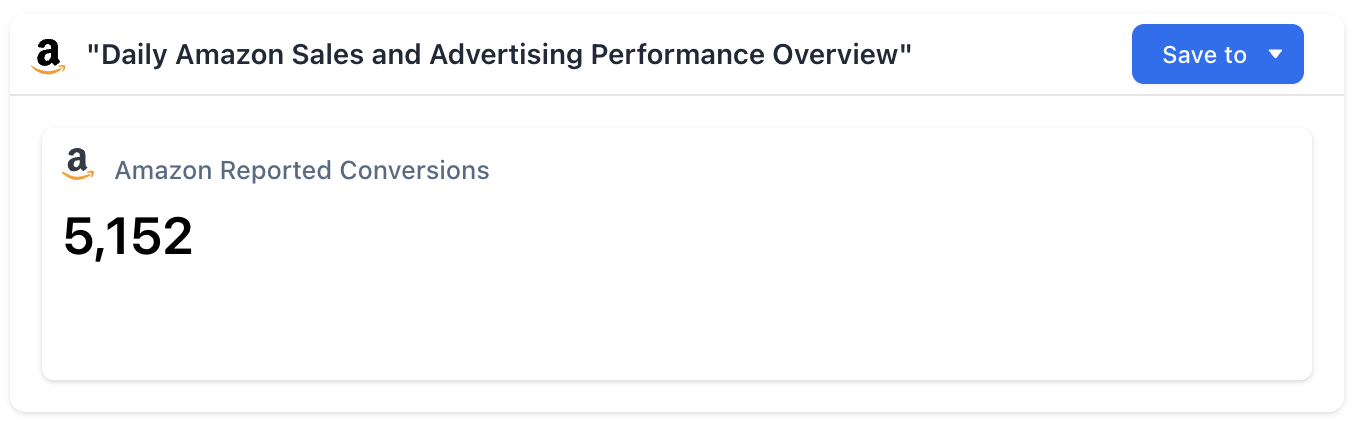
Query
SELECT
SUM(a.conversions) AS microsoft_reported_conversions
FROM
ads_table AS a
WHERE
a.event_date = CURRENT_DATE() - 1
AND a.channel = 'amazon';Updated about 1 year ago