Criteo CPV
Overview
Criteo Cost per Visit (Criteo CPV) measures the total Criteo advertising cost to achieve one customer visit.
Criteo CPV = Criteo Ad Spend / Criteo-Reported Visits
The calculation is based on data from the Ads table.
Detailed breakdown
The formula above is derived from the following components:
Ad Spend = SUM(spend) --> Ads table
Channel-Reported Visits = SUM(visits) --> Ads table
Criteo Ads = where channel = 'criteo'
Insights and Actions
Criteo Cost per Visit (Criteo CPV) shows how much you spend to bring each visitor to your site, providing insights into the cost-effectiveness of your ad spend:
- Evaluate Traffic Cost: If CPV is high, reassess your targeting and ad creative to attract visitors more cost-effectively.
- Optimize for Engagement: Compare CPV with metrics like Criteo Conversion Rate to determine if visitors are likely to convert once they land on your site.
- Adjust Budget Allocation: A low CPV indicates efficient traffic acquisition. Consider increasing spend on high-performing campaigns to maximize reach.
Related Metrics
- Criteo Visits: Provides the number of visits that contribute to the CPV calculation, helping assess traffic volume.
- Criteo Ad Spend: Tracks total ad spend and impacts CPV directly, useful for budget management.
- Criteo Click-Through Rate (Criteo CTR): Indicates ad engagement and can reveal if high CPV is due to low CTR, suggesting the need for ad adjustments.
Example Use
Prompt
What's my Criteo-reported CPV for the last 30 days?
Response
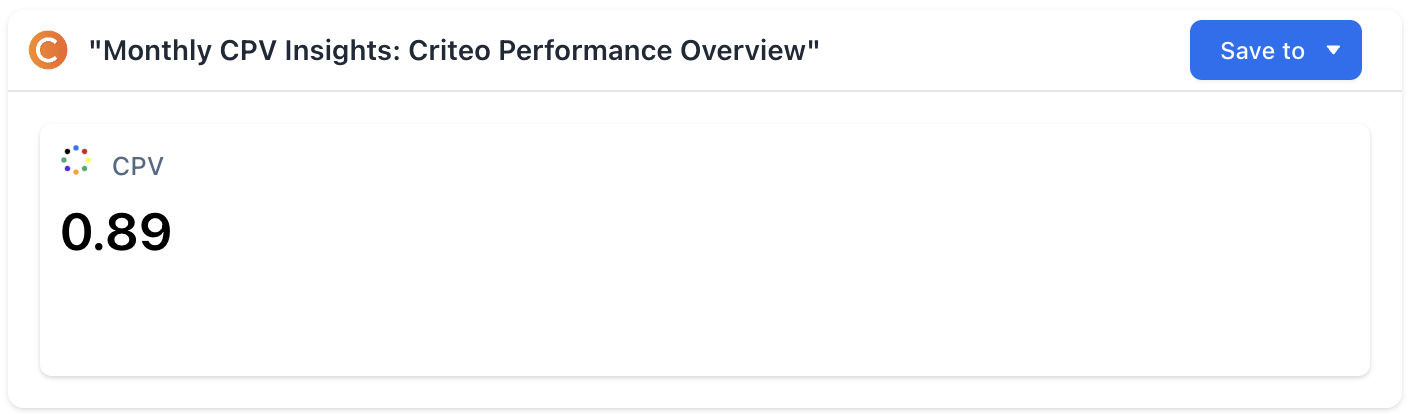
Query
SELECT
COALESCE(
SUM(p.spend) / NULLIF(SUM(p.channel_reported_visits), 0),
0
) AS cpv
FROM
pixel_joined_tvf () AS p
WHERE
p.event_date BETWEEN CURRENT_DATE() - 30 AND CURRENT_DATE() - 1
AND p.channel = 'criteo'
AND p.model = 'Triple Attribution'Updated about 1 year ago