Microsoft ROAS
roas
Overview
Microsoft Return on Ad Spend (Microsoft ROAS) refers to the Microsoft-reported conversion value divided by the Microsoft-reported ad spend.
Microsoft ROAS = Microsoft Ads Conversion Value / Microsoft Ad Spend
The calculation is based on data from the Ads table.
Detailed breakdown
The formula above is derived from the following components:
Conversion Value (CV) = SUM(conversion_value) --> Ads table
Ad Spend = SUM(spend) --> Ads table
Microsoft Ads = where channel = 'bing'
Insights and Actions
Microsoft ROAS is key to understanding the profitability of your Microsoft ad campaigns. Use this data to:
- Evaluate Campaign Profitability: Compare ROAS across different campaigns to see which are generating the most revenue for your ad spend.
- Adjust Budget Allocation: Shift more budget to high-ROAS campaigns to maximize returns and reduce spending on underperforming ads.
- Optimize Ad Creative: Test new creatives on high-ROAS campaigns to maintain or improve performance while exploring new opportunities.
- Improve Targeting: Analyze your audience segments to find which demographics or behaviors are driving the highest ROAS, and focus on them.
Example Use
Prompt
What's my channel-reported Microsoft ROAS the last 30 days?
Response
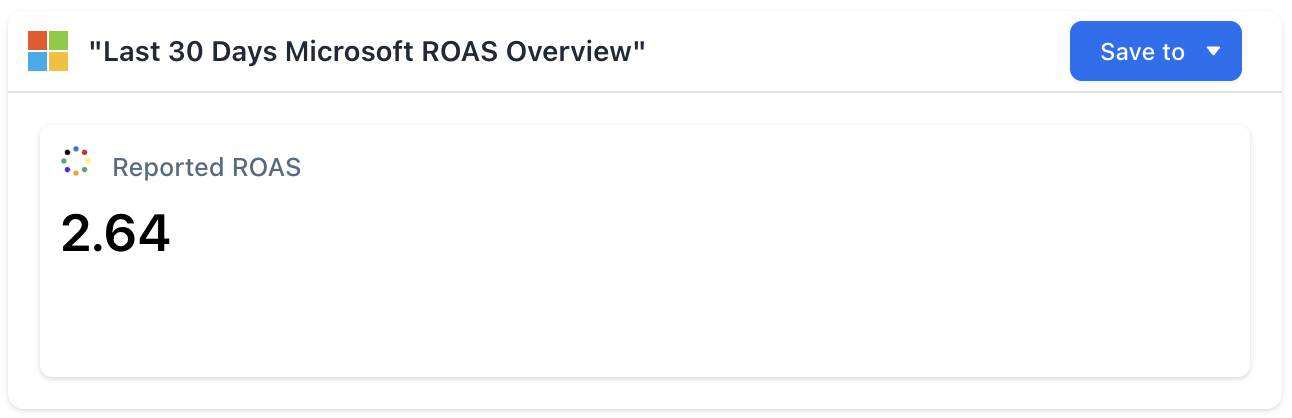
Query
SELECT
COALESCE(
SUM(adt.conversion_value) / NULLIF(SUM(adt.spend), 0),
0
) AS roas
FROM
ads_table AS adt
WHERE
adt.channel = 'bing'
AND adt.event_date >= CURRENT_DATE() - 30Updated about 1 year ago