Microsoft Impressions
impressions
Overview
Microsoft Impressions refers to the number of impressions as reported by Microsoft.
Microsoft Impressions = Total Microsoft-Reported Impressions
The calculation is based on data from the Ads table.
Detailed Breakdown
The formula above is derived from the following components:
Impressions = SUM(impressions) --> Ads table
Microsoft Ads = where channel = 'bing'
Insights and Actions
Microsoft Impressions help gauge the visibility and reach of your ads. Use this data to:
- Assess Ad Reach: Track how often your ads are being shown to your target audience and compare across different campaigns.
- Refine Targeting: If impressions are low, consider broadening your audience or adjusting your targeting to increase visibility.
- Optimize Ad Scheduling: Analyze when your ads are generating the most impressions to optimize your campaign timing for better reach.
- Monitor Ad Spend Efficiency: Keep an eye on impression trends to ensure that your ad budget is being used effectively and not wasted on low-visibility campaigns.
Example Use
Prompt
What's my total number of Microsoft impressions over the last 7 days?
Response
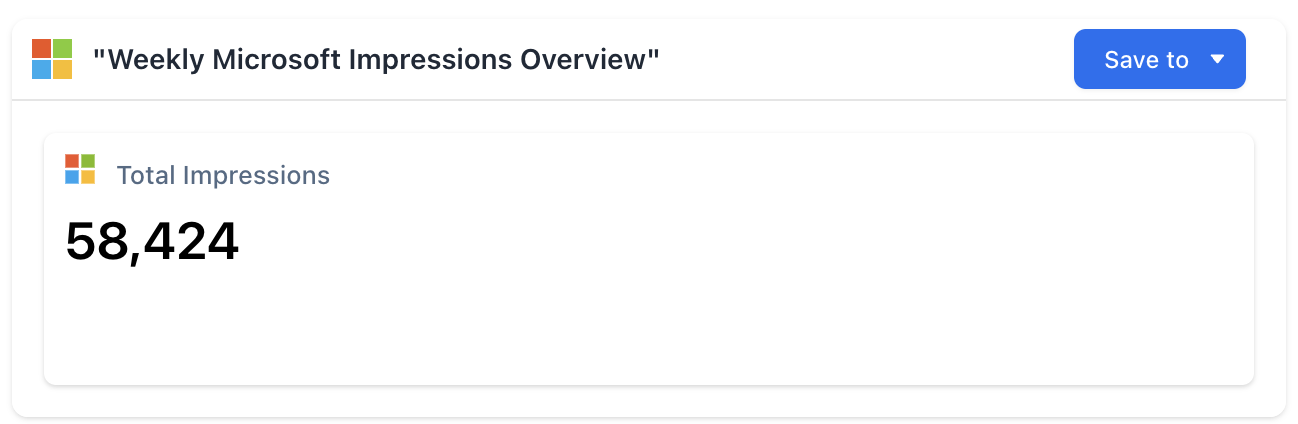
Query
SELECT
SUM(adt.impressions) AS total_impressions
FROM
ads_table AS adt
WHERE
adt.channel = 'bing'
AND adt.event_date BETWEEN CURRENT_DATE() - 7 AND CURRENT_DATE() - 1;Updated about 1 year ago