Google CPM
cpm
Overview
Google Cost Per Mille (Google CPM) measures the Google-reported cost per 1,000 Google ad impressions.
Google CPM = (Google Ad Spend / Google Impressions) x 1000
The calculation is based on data from the Ads table.
Detailed Breakdown
The formula above is derived from the following components:
Ad Spend = SUM(spend) --> Ads table
Clicks = SUM(impressions) --> Ads table
Google Ads = where channel = 'google-ads'
Insights and Actions
Google CPM provides insight into the cost efficiency of your Google ad campaigns based on impressions:
- Evaluate Cost Efficiency: Monitor Google CPM to understand the cost efficiency of your campaigns. A lower CPM indicates you're getting more impressions for your money.
- Optimize Ad Targeting: High CPM may suggest your targeting needs adjustment. Refine your audience segments to reduce the cost of reaching 1,000 users.
- Improve Creative Strategy: Test different ad creatives and formats to lower CPM. Some creatives may attract more impressions for a lower cost.
- Balance Budget and Impressions: Use CPM insights to balance your ad spend and optimize how many impressions you generate with a given budget.
Example Use
Prompt
What's my Google CPM for yesterday?
Response
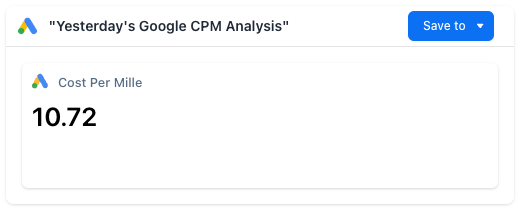
Query
SELECT
adt.channel AS channel,
COALESCE(
SUM(adt.spend) / NULLIF(SUM(adt.impressions), 0),
0
) * 1000 AS cpm
FROM
ads_table AS adt
WHERE
adt.channel = 'google-ads'
AND adt.event_date = CURRENT_DATE() - 1
GROUP BY
adt.channel
ORDER BY
cpm DESCUpdated about 1 year ago