LinkedIn Clicks
clicks
Overview
LinkedIn Clicks refers to the number of clicks as reported by LinkedIn.
LinkedIn Clicks = Total LinkedIn-Reported Clicks
The calculation is based on data from the Ads table.
Detailed Breakdown
The formula above is derived from the following components:
Clicks = SUM(clicks) --> Ads table
LinkedIn Ads = where channel = 'linkedin'
Insights and Actions
LinkedIn Clicks measures how many times users clicked on your LinkedIn ads, providing insights into ad engagement and audience interest:
- Assess Ad Engagement: Monitor clicks to determine how effectively your ads are capturing audience attention. Low clicks may indicate the need for improved ad creatives or targeting.
- Optimize Click-Through Rate (CTR): Pair clicks with impressions to evaluate CTR and identify if your ads are successfully converting visibility into action.
- Inform Budget Allocation: Use click data to identify high-performing campaigns or audiences, enabling smarter allocation of ad spend to maximize engagement.
Related Metrics
- LinkedIn Impressions: Provides context for clicks by showing how often your ads are displayed, helping calculate CTR for deeper insights.
- LinkedIn CTR: Complements clicks by revealing the percentage of impressions that resulted in clicks, a key indicator of ad effectiveness.
- LinkedIn Conversions (Purchases): Tracks if clicks are driving meaningful actions, offering a more complete picture of campaign success.
Example Use
Prompt
What's my total number of LinkedIn clicks over the last 30 days?
Response
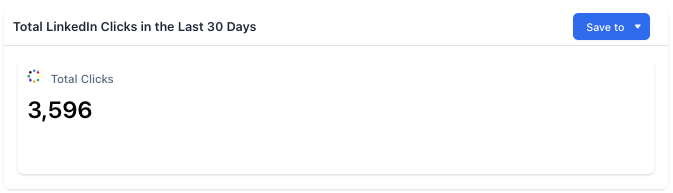
Query
SELECT
SUM(adt.clicks) AS total_clicks
FROM
ads_table AS adt
WHERE
adt.channel = 'linkedin'
AND adt.event_date BETWEEN CURRENT_DATE() - 30 AND CURRENT_DATE() - 1;Updated about 1 year ago