Google Impressions
impressions
Overview
Google Impressions refers to the number of impressions as reported by Google.
Google Impressions = Total Google-Reported Impressions
The calculation is based on data from the Ads table.
Detailed Breakdown
The formula above is derived from the following components:
Impressions = SUM(impressions) --> Ads table
Google Ads = where channel = 'google-ads'
Insights and Actions
Google Impressions is a key metric for understanding the visibility of your ads:
- Assess Ad Reach: A higher number of impressions indicates that your ads are being displayed frequently. Monitor impressions to ensure your ads are reaching your target audience effectively.
- Optimize Targeting: If impressions are high but conversions or clicks are low, consider refining your audience targeting to improve the relevance of your ads to the users who see them.
- Improve Ad Frequency: If your impression count is too high for certain users, it may indicate ad fatigue. Adjust your ad frequency settings to avoid overexposing users to the same ads.
- Monitor Brand Awareness: Impressions are a good indicator of brand awareness, particularly for campaigns aimed at increasing visibility rather than immediate conversions.
Example Use
Prompt
What's my total number of Google impressions over the last 7 days?
Response
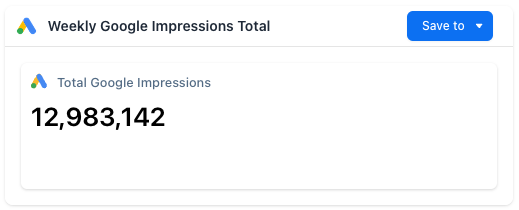
Query
SELECT
SUM(adt.impressions) AS total_google_impressions
FROM
ads_table AS adt
WHERE
adt.channel = 'google-ads'
AND adt.event_date BETWEEN CURRENT_DATE() - 7 AND CURRENT_DATE() - 1;Updated about 1 year ago