Sessions
sessions
Overview
Sessions represent the total number of website sessions, as captured by Triple Pixel. Learn how Triple Whale defines and tracks sessions.
Sessions = Total count of unique website sessions
The calculation is based on data in the Website Analytics table.
Detailed Breakdown
The formula above is derived from the following components:
- Sessions =
SUM(sessions)--> Website Analytics tablesessions=COUNT(session_id)--> Sessions table
Insights and Actions
Sessions measure the total number of Triple Pixel website sessions, providing insights into traffic trends and the effectiveness of your marketing efforts.
- Monitor Traffic Trends: Use session data to track increases or decreases in website visits, helping you gauge the impact of campaigns or seasonal changes.
- Evaluate Marketing Campaigns: Pair session counts with campaign performance metrics to determine which efforts are driving traffic.
- Identify Audience Behavior: Analyze session trends alongside user demographics or geolocation to understand your audience better.
Related Metrics
- Conversion Rate (CR): Combines with sessions to reveal how effectively visits translate into purchases, highlighting website performance.
- Bounce Rate: Complements sessions by showing how many visitors leave without engaging, helping identify potential site issues.
- Average Session Duration: Offers insights into user engagement, helping assess the quality of the traffic your site receives.
Example Use
Prompt
How many website sessions where there in the past 30 days?
Response
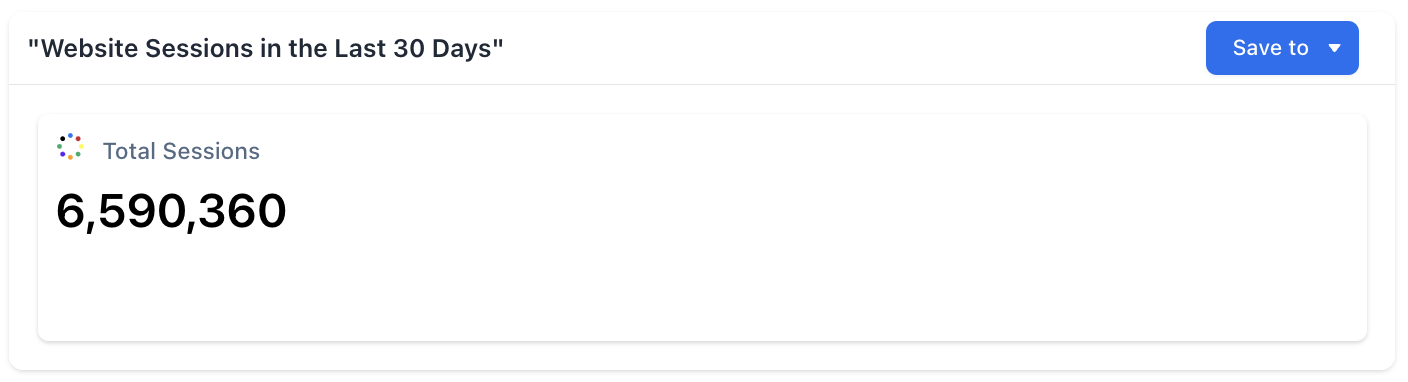
Query
SELECT
SUM(wa.sessions) AS total_sessions
FROM
web_analytics_table AS wa
WHERE
wa.event_date BETWEEN CURRENT_DATE() - 30 AND CURRENT_DATE() - 1;Updated about 1 year ago