Conversion Rate (CR)
conversion_rate
Overview
Conversion Rate (CR) represents the percentage of website sessions that result in a purchase, helping to measure the effectiveness of your site in converting visits into sales.
CR = Website Purchases ÷ Sessions
The calculation is based on data in the Website Analytics table.
Detailed Breakdown
The formula above is derived from the following components:
-
Website Purchases =
SUM(orders_quantity)--> Website Analytics tableorders_quantity=COUNT(order_id)--> Sessions table
-
Sessions =
SUM(sessions)--> Website Analytics tablesessions=COUNT(session_id)--> Sessions table
Insights and Actions
Conversion Rate (CR) highlights your website's ability to turn visits into purchases, making it a key indicator of site performance and user engagement.
- Improve User Experience: A low CR may indicate issues with website design, navigation, or checkout processes. Address these areas to enhance the customer journey.
- Enhance Product Pages: Optimize product descriptions, images, and reviews to drive more sessions into purchases.
- Pair with Traffic Metrics: Use CR alongside metrics like Sessions to identify if traffic quality or volume is impacting conversions.
Related Metrics
- Sessions: Tracks the total number of visits to your site, providing context for CR trends and identifying traffic patterns.
- Website Purchases: Helps you measure the absolute number of conversions, complementing CR for more granular insights.
- Average Order Value (AOV): Provides insight into the value of purchases, helping evaluate the overall quality of conversions.
Example Use
Prompt
What is my conversion rate for the past 7 days?
Response
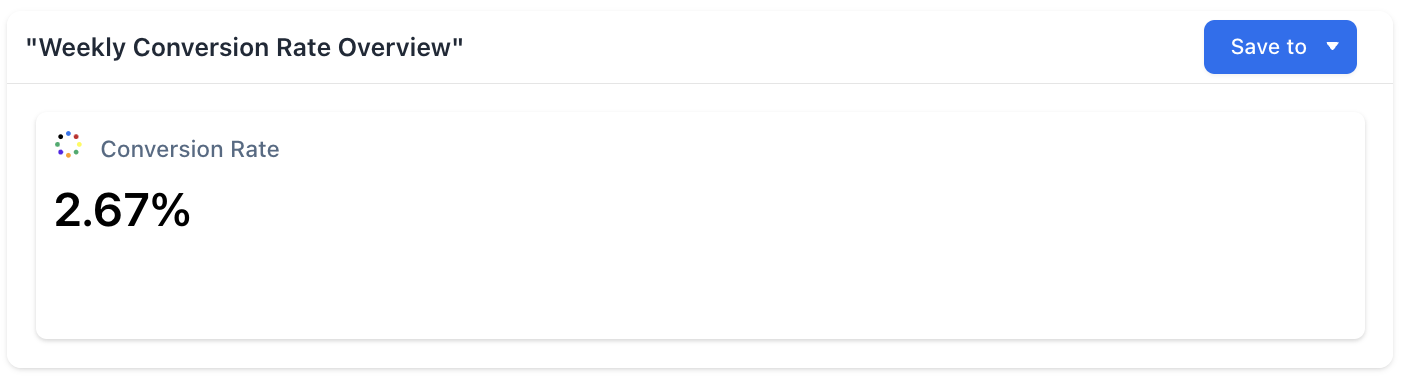
Query
SELECT
COALESCE(
SUM(wa.orders_quantity) / NULLIF(SUM(wa.sessions), 0),
0
) AS conversion_rate
FROM
web_analytics_table AS wa
WHERE
wa.event_date BETWEEN CURRENT_DATE() - 7 AND CURRENT_DATE() - 1;Updated about 1 year ago