Amazon Clicks
clicks
Overview
Amazon Clicks refers to the number of clicks as reported by Amazon.
Amazon Clicks = Total Amazon-Reported Clicks
The calculation is based on data from the Ads table.
Detailed Breakdown
The formula above is derived from the following components:
Clicks = SUM(clicks) --> Ads table
Amazon Ads = where channel = 'amazon'
Insights and Actions
Amazon Clicks provides valuable insight into how effectively your ads are driving traffic to your listings. Tracking and analyzing this data can help optimize campaign performance:
- Assess Ad Engagement: Monitor clicks to evaluate how well your Amazon ads are engaging customers and driving traffic to your product pages.
- Compare Click Trends: Analyze click volume across different campaigns to identify which ads generate the most customer interest.
- Optimize Ad Copy and Creative: Low clicks could signal the need for adjustments in your ad copy, images, or targeting to boost engagement.
- Adjust Bids: If click volume is high but conversions are low, revisit your bidding strategy to ensure you're driving quality traffic.
Example Use
Prompt
What's my total number of Amazon clicks over the last 30 days?
Response
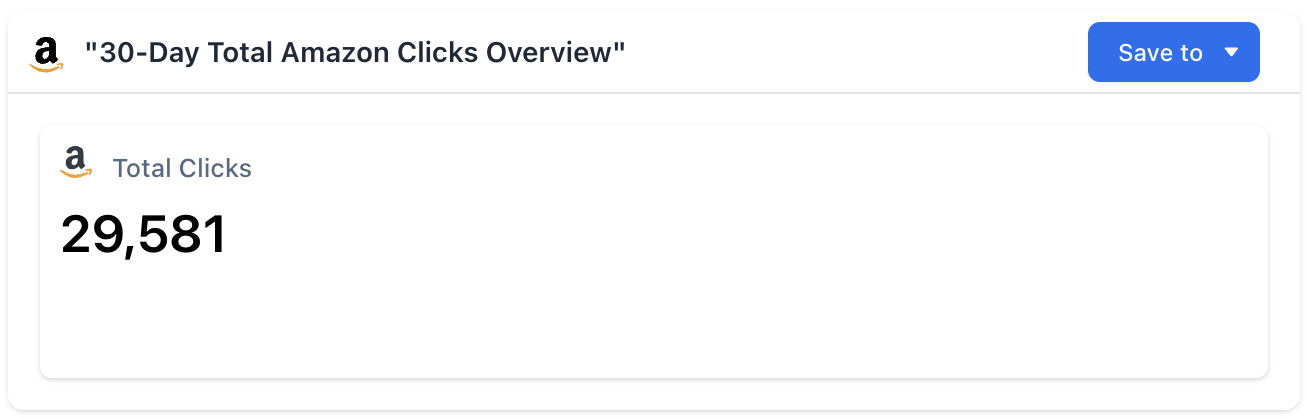
Query
SELECT
SUM(adt.clicks) AS total_clicks
FROM
ads_table AS adt
WHERE
adt.channel = 'amazon'
AND adt.event_date BETWEEN CURRENT_DATE() - 30 AND CURRENT_DATE() - 1;Updated about 1 year ago