Pinterest CPC
cpc
Overview
Pinterest Cost Per Click (Pinterest CPC) refers to the Pinterest-reported cost for each click on a Pinterest ad.
Pinterest CPC = Pinterest Ad Spend / Pinterest Ad Clicks
The calculation is based on data from the Ads table.
Detailed Breakdown
The formula above is derived from the following components:
Ad Spend = SUM(spend) --> Ads table
Clicks = SUM(clicks) --> Ads table
Pinterest Ads = where channel = 'pinterest-ads'
Insights and Actions
Pinterest CPC helps you track how cost-effective your Pinterest ads are at generating clicks. Efficiently managing CPC can help you optimize your budget:
- Monitor Ad Efficiency: Use CPC to evaluate how well your budget is translating into user engagement. High CPC may signal inefficient ad spend.
- Test Ad Creatives: Low click-through rates paired with high CPC could indicate that your creative needs improvement to capture attention.
- Refine Targeting: If CPC is rising, adjust your audience targeting to focus on higher-converting segments that lower your cost per click.
- Optimize Ad Bidding: Review your bidding strategy to ensure that you’re getting the most value for your spend.
Related Metrics
- Pinterest CTR: See how many clicks your ads are generating in relation to impressions, providing further insight into engagement.
- Pinterest ROAS: Evaluate if the clicks you’re paying for are translating into revenue and driving returns.
- Pinterest Conversions: Ensure your clicks are leading to actual purchases and not just traffic.
Example Use
Prompt
What was my Pinterest CPC for yesterday?
Response
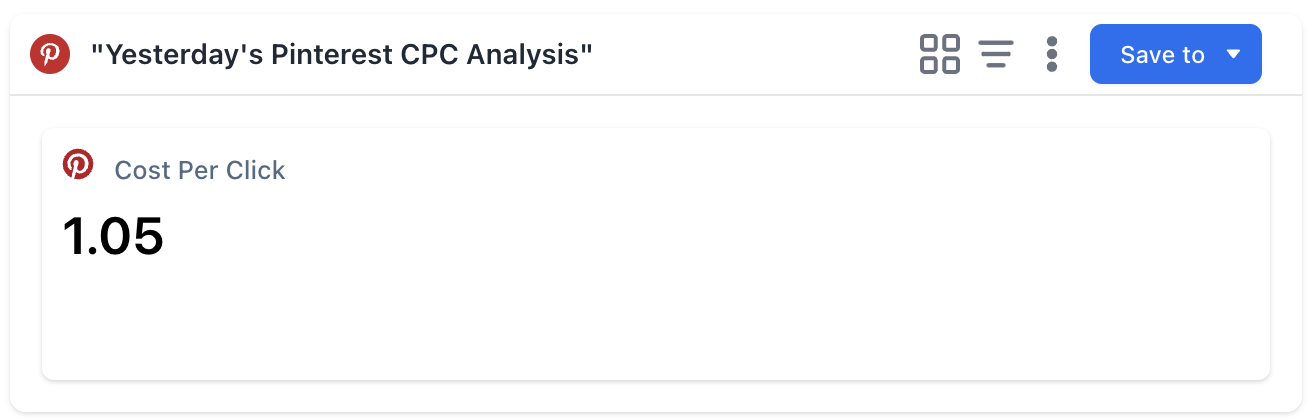
Query
SELECT
adt.channel AS channel,
COALESCE(SUM(adt.spend) / NULLIF(SUM(adt.clicks), 0), 0) AS cpc
FROM
ads_table AS adt
WHERE
adt.channel = 'pinterest-ads'
AND adt.event_date = CURRENT_DATE() - 1
GROUP BY
adt.channel;Updated about 1 year ago