Criteo Clicks
clicks
Overview
Criteo Clicks refers to the number of clicks as reported by Criteo.
Criteo Clicks = Total Criteo-Reported Clicks
The calculation is based on data from the Ads table.
Detailed Breakdown
The formula above is derived from the following components:
Clicks = SUM(clicks) --> Ads table
Criteo Ads = where channel = 'criteo'
Insights and Actions
Criteo Clicks measure how often users interact with your Criteo ads by clicking on them, offering insights into ad engagement and appeal:
- Assess Engagement: High clicks suggest your ad is compelling to your audience. If clicks are low, consider testing new creatives or copy.
- Optimize Ad Creative: Low click numbers might indicate your ad isn’t resonating. Experiment with new visuals, messaging, or formats to drive more engagement.
- Review Audience Targeting: If certain demographics or audience segments show low clicks, refine targeting to focus on users more likely to engage.
Related Metrics
- Criteo Impressions: Helps gauge ad reach and visibility. High impressions with low clicks may indicate the need to improve ad relevance.
- Criteo Click-Through Rate (CTR): Provides a ratio of clicks to impressions, helping you understand the effectiveness of ad engagement.
- Criteo Cost Per Click (CPC): Shows the cost per click, allowing you to evaluate the efficiency of your spend relative to engagement.
Example Use
Prompt
What's my total number of Criteo clicks over the last 30 days?
Response
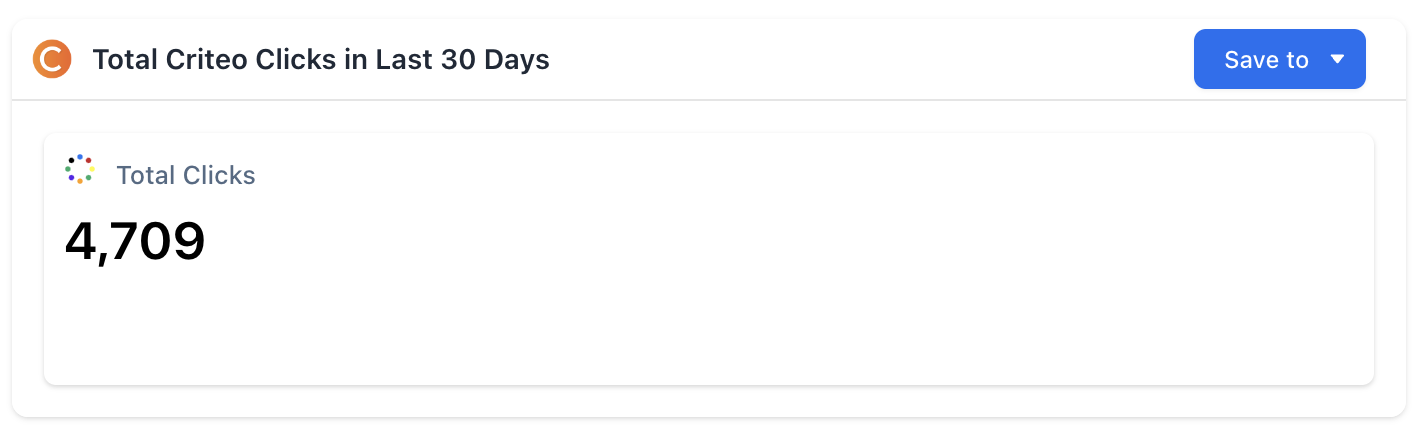
Query
SELECT
SUM(adt.clicks) AS total_clicks
FROM
ads_table AS adt
WHERE
adt.channel = 'criteo'
AND adt.event_date BETWEEN CURRENT_DATE() - 30 AND CURRENT_DATE() - 1;Updated about 1 year ago