Google CTR
ctr
Overview
Google Click-Through Rate (CTR) represents the percentage of users who clicked on your Google ad after seeing it.
Google CTR = Google Clicks / Google Impressions
The calculation is based on data from the Ads table.
Detailed Breakdown
The formula above is derived from the following components:
Clicks = SUM(clicks) --> Ads table
Impressions = SUM(impressions) --> Ads table
Google Ads = where channel = 'google-ads'
Insights and Actions
Google CTR is a crucial metric for evaluating the effectiveness of your ads in capturing attention and driving engagement:
- Assess Engagement: A higher CTR indicates that your ad content resonates with users. Monitor this metric to gauge the effectiveness of your messaging and creative.
- Optimize Ad Creative: Identify ads with a higher CTR and replicate their successful elements (e.g., headlines, visuals) across other campaigns to improve overall performance.
- Improve Audience Targeting: Low CTR may indicate misaligned targeting. Refine your audience segmentation and targeting strategies to reach users who are more likely to engage.
- Benchmark Performance: Use CTR to benchmark campaign performance, identifying which ads or keywords outperform others in driving clicks.
Example Use
Prompt
What's my Google CTR for the last 7 days?
Response
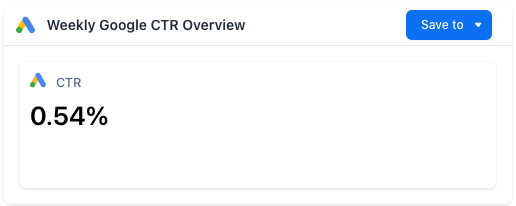
Query
SELECT
adt.channel AS channel,
COALESCE(
SUM(adt.clicks) / NULLIF(SUM(adt.impressions), 0),
0
) AS CTR
FROM
ads_table AS adt
WHERE
adt.channel = 'google-ads'
AND adt.event_date BETWEEN CURRENT_DATE() - 7 AND CURRENT_DATE() - 1
GROUP BY
adt.channel;Updated about 1 year ago