Facebook CTR
ctr
Overview
Facebook Click-Through Rate (CTR) represents the percentage of users who clicked on your Facebook ad after seeing it.
Facebook CTR = Facebook Clicks / Facebook Impressions
The calculation is based on data from the Ads table.
Detailed Breakdown
The formula above is derived from the following components:
Clicks = SUM(clicks) --> Ads table
Impressions = SUM(impressions) --> Ads table
Facebook Ads = where channel = 'facebook-ads'
Insights and Actions
Facebook CTR is a key metric for evaluating the effectiveness of your ads in capturing user attention and driving engagement:
- Measure Ad Engagement: Track CTR to gauge how well your ads are resonating with your audience. A high CTR indicates effective messaging and creative.
- Optimize Creative and Targeting: Analyze which ads have the highest CTR and replicate successful creative elements and targeting strategies across future campaigns.
- Improve Campaign Relevance: Low CTR may suggest that your ads are not compelling enough or that they are being shown to the wrong audience. Use this data to refine your messaging and audience targeting.
- Benchmark Campaigns: Use CTR as a benchmark to compare the performance of different campaigns and ad sets, helping to identify which strategies are working best.
Example Use
Prompt
What's my Facebook CTR for the last 7 days?
Response
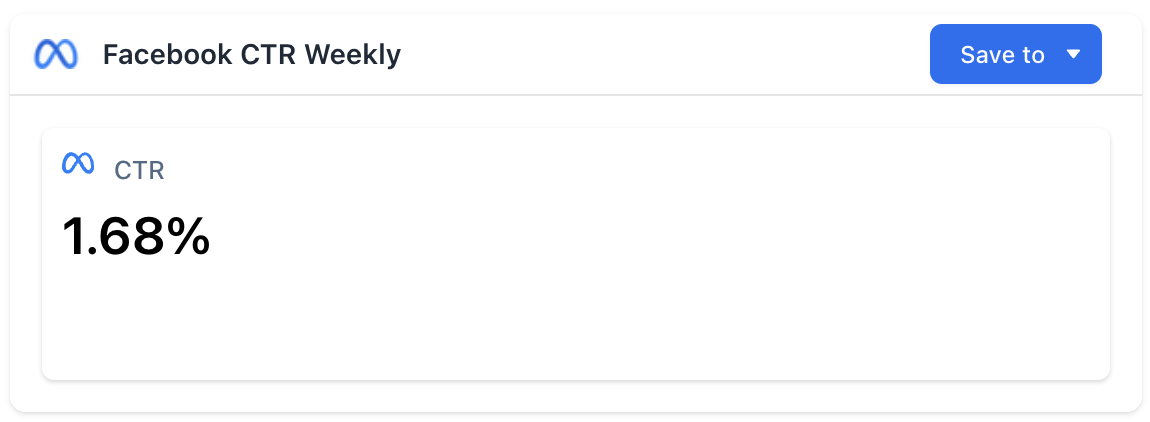
Query
SELECT
am.channel AS channel,
COALESCE(
SUM(am.clicks) / NULLIF(SUM(am.impressions), 0),
0
) AS CTR
FROM
ads_table AS am
WHERE
am.channel = 'facebook-ads'
AND am.event_date BETWEEN CURRENT_DATE() - 7 AND CURRENT_DATE() - 1
GROUP BY
am.channel;Updated about 1 year ago