Snapchat Swipes
clicks
Overview
Snapchat Swipes refers to the number of clicks as reported by Snapchat.
Snapchat Swipes = Total Snapchat-Reported Swipes
The calculation is based on data from the Ads table.
Detailed Breakdown
The formula above is derived from the following components:
Swipes = SUM(clicks) --> Ads table
Snapchat Ads = where channel = 'snapchat-ads'
Insights and Actions
Snapchat Swipes track the number of users interacting with your Snapchat ads by swiping up, which is a key indicator of ad engagement. Monitoring swipes can guide optimizations to improve engagement and ad effectiveness:
- Evaluate Ad Engagement: Swipes indicate user interest in your ad. A high swipe rate suggests your ad is effectively engaging the audience.
- Optimize Creative: If swipe rates are low, experiment with different ad creatives, such as new visuals or messaging, to improve engagement.
- Refine Targeting: Low swipe rates might indicate that your ad isn't reaching the right audience. Consider refining your targeting parameters to reach users more likely to engage.
Related Metrics
- Snapchat Impressions: Helps you understand how many people saw your ad, providing context for your swipe data.
- Snapchat CTR: Shows the percentage of impressions that resulted in swipes, helping evaluate ad effectiveness.
- Snapchat Ad Spend: Gives insight into how much you're investing in ads, helping you correlate spend with engagement and performance.
Example Use
Prompt
What's my total number of Snapchat swipes over the last 7 days?
Response
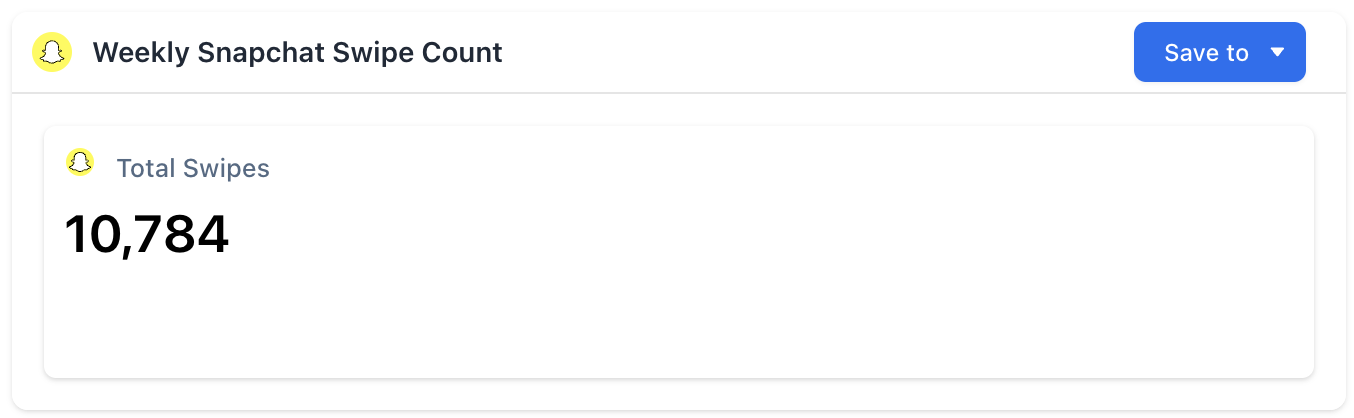
Query
SELECT
SUM(am.clicks) AS total_swipes
FROM
ads_table AS am
WHERE
am.channel = 'snapchat-ads'
AND am.event_date BETWEEN CURRENT_DATE() - 7 AND CURRENT_DATE() - 1;Updated about 1 year ago