POAS
poas
Overview
Profit on Ad Spend (POAS) measures the profitability generated per dollar spent on advertising.
POAS = (Total Sales − Total Costs) ÷ Blended Ad Spend
The calculation is based on data in the Blended Stats table.
Detailed Breakdown
The formula above is derived from the following components:
-
Total Sales =
Order Revenue − Refunds, where -
Total Costs =
COGS Adjusted + Payment Gateway Costs + Shipping Costs + Handling Fees + Taxes, where -
Blended Ad Spend =
spend + custom_ad_spend, wherespend=SUM(spend)--> Ads tablecustom_ad_spend=SUM(IF(is_ad_spend, amount, 0))--> Custom Spend table
Insights and Actions
Profit on Ad Spend (POAS) evaluates the profitability of your advertising efforts, providing insight into how well ad spend translates into net profit.
- Assess Profitability: Use POAS to identify whether ad spend is driving profitable growth. A low POAS may indicate high costs or underperforming campaigns.
- Optimize Spending Allocation: Compare POAS across channels to allocate budgets to those yielding the highest profitability.
- Evaluate Cost Efficiency: Pair POAS with metrics like Total Costs and Blended ROAS to understand which cost components impact profitability the most.
Related Metrics
- Blended ROAS: Offers a high-level view of revenue generated per dollar spent, complementing POAS for a broader perspective on performance.
- Total Costs: Provides a breakdown of all expenses, helping identify specific cost drivers affecting POAS.
- Order Revenue: Tracks the gross revenue generated, serving as a key input to assess the revenue-to-cost balance in POAS.
Example Use
Prompt
What's my POAS for yesterday?
Response
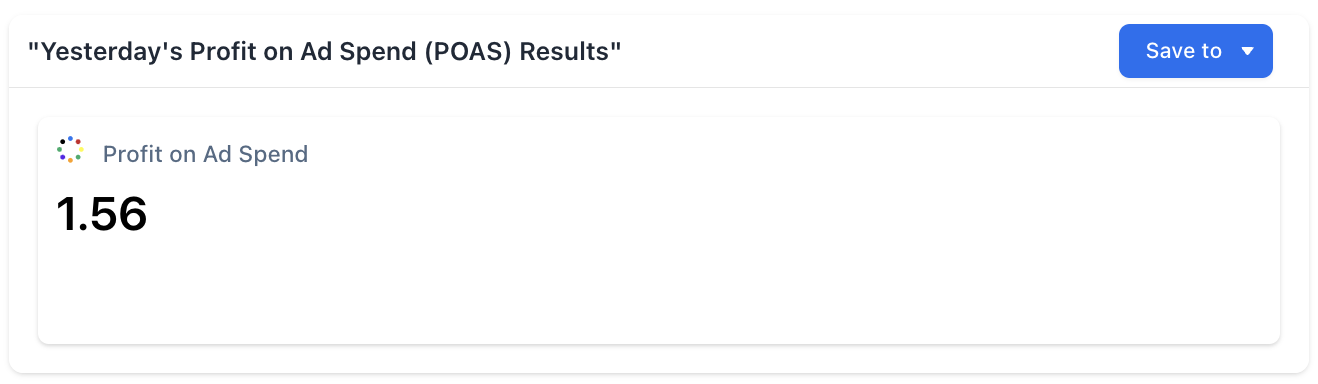
Query
SELECT
COALESCE(
(SUM(bst.total_sales) - SUM(bst.total_costs)) / NULLIF(SUM(bst.spend), 0),
0
) AS poas
FROM
blended_stats_tvf () AS bst
WHERE
bst.event_date BETWEEN CURRENT_DATE() - 30 AND CURRENT_DATE() - 1;
Updated about 1 month ago